Upcoming Features for Agencies - March, 2022
As an ongoing commitment to improving the infrastructure of the system, the Care Hires team has come up with new features, and developments made available for the system users.
Since the Worker Mobile Application Launch is around the corner (Yes, await for a seamless digital experience), the team has come up with additional features that will interconnect and support both the Care Hires System and the Mobile App. The main goal of creating the worker mobile app is to deliver the same service given through the system to our very own care workers through the Mobile Application, accessible from anywhere and any time, within just a few clicks. The team took responsibility to analyze the data points and worked on connecting them with the App which eventually led to developing tools on the System that are associated with the App. These features which are yet to be live with the 1.8.0 release, will assist the Agencies immensely in solving issues that may arise with the Mobile App Launch. The new functionalities are developed to increase the efficiency of the system, aiding the end-users in their daily operations as well as benefitting the Care workers.
What will be included in this release :
-
Worker mobile-related changes and configurations. ( Mobile App-related)
-
Invite Workers to download the Mobile Application
-
Invite to Mobile App Status Change
-
New Filtration for the Agency Worker list
-
-
Enable Access to the Knowledge Base
-
Ability to Cancel Jobs from the detailed view
-
New Detailed Jobs View
-
New Overview Dashboard - Agency
- Chat functionality
This release includes some minor fixes, important feature upgrades, as well as some fun and creative tools, on the restructured Dashboards. Let’s now have a look at a detailed view of each feature of the release.
Worker mobile-related changes and configurations (Mobile deployment-related)
Invite Workers to download the Mobile Application
Firstly, the worker is invited to download the mobile application by the Agency. In order to ease this process, the team has implemented a feature for the agencies to invite their workers in bulk or even individually. The workers will then receive the invitation email to their registered Email IDs in due course.
-
Bulk Email Invitation - The Agency user is requested to go to the Agency Worker list, simply click on the “Select All“ button and then click on the “Invite to Mobile“ button.
-
Invite workers individually - Click on the small arrow indication as shown below to invite the worker to download the app.
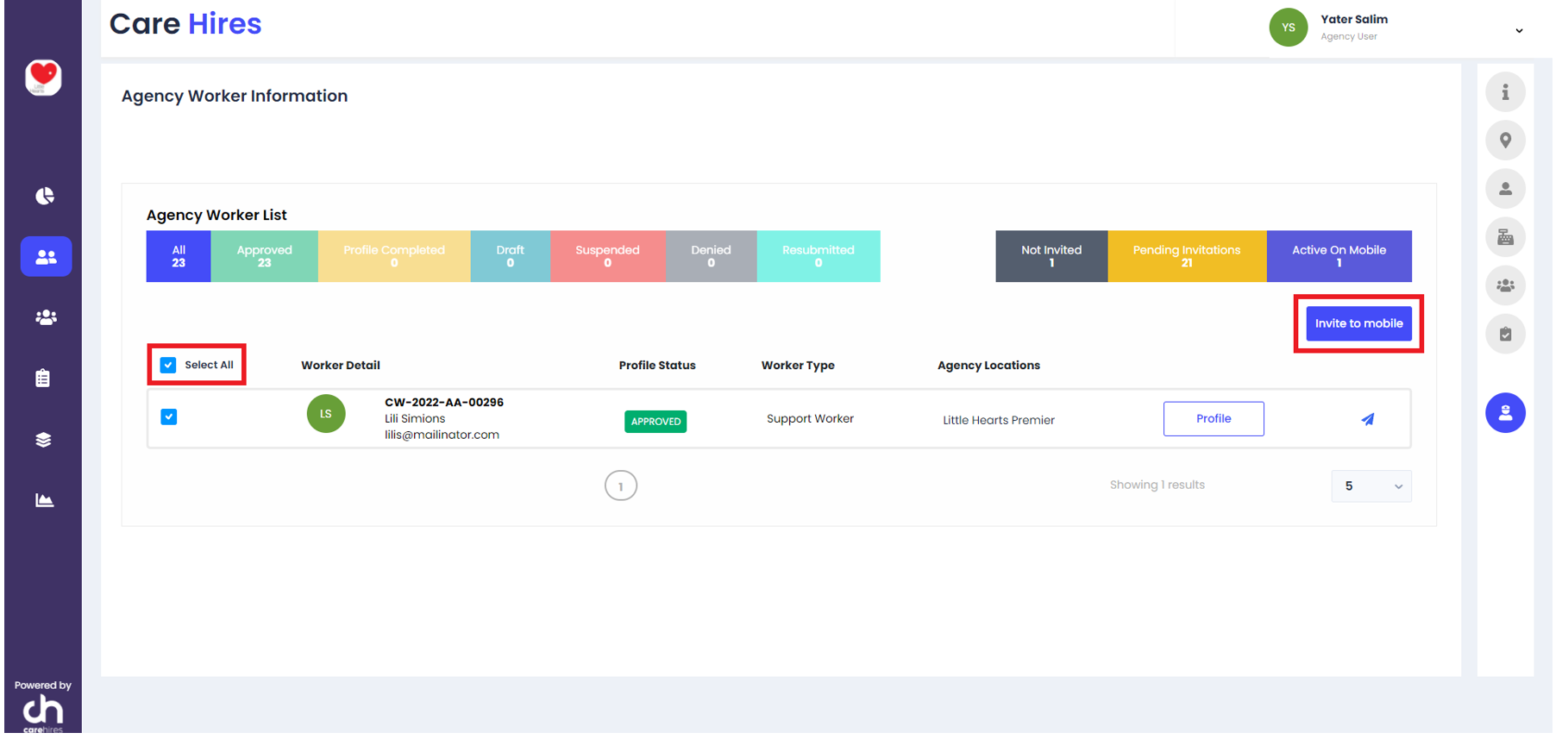
(Image 1 - Bulk Email Invitation)
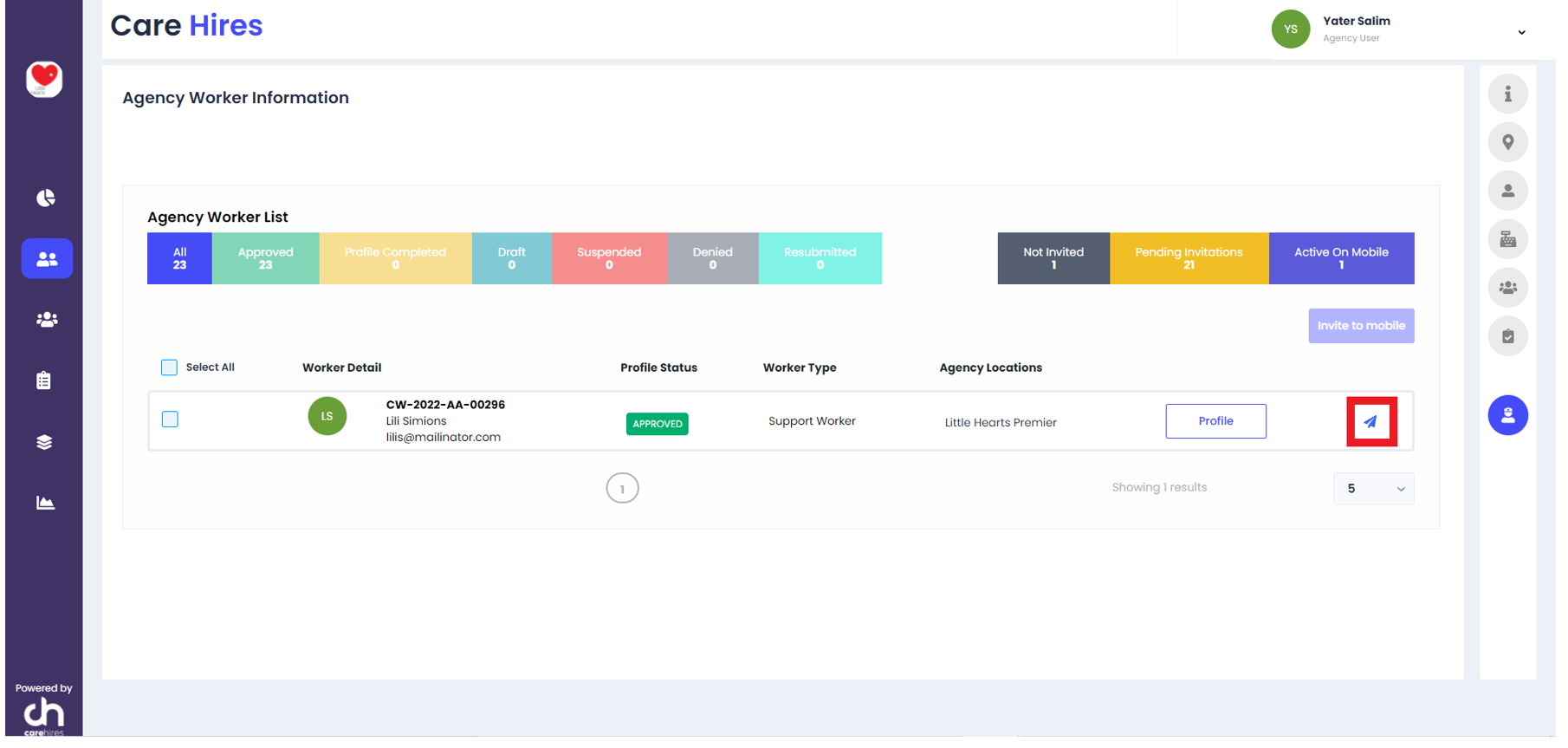
(Image 2 - Individual Worker Invitation)
-
Click on the U-turn indication (As marked below) to re-send invitations separately or in bulk.
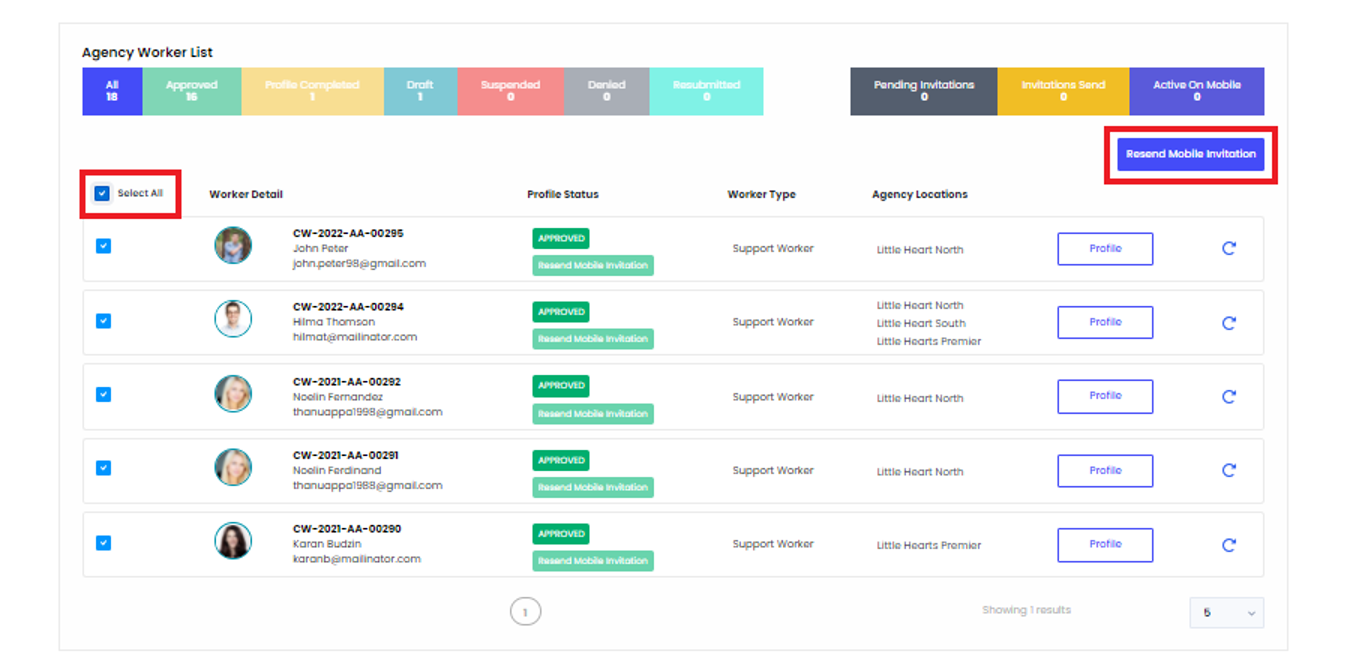
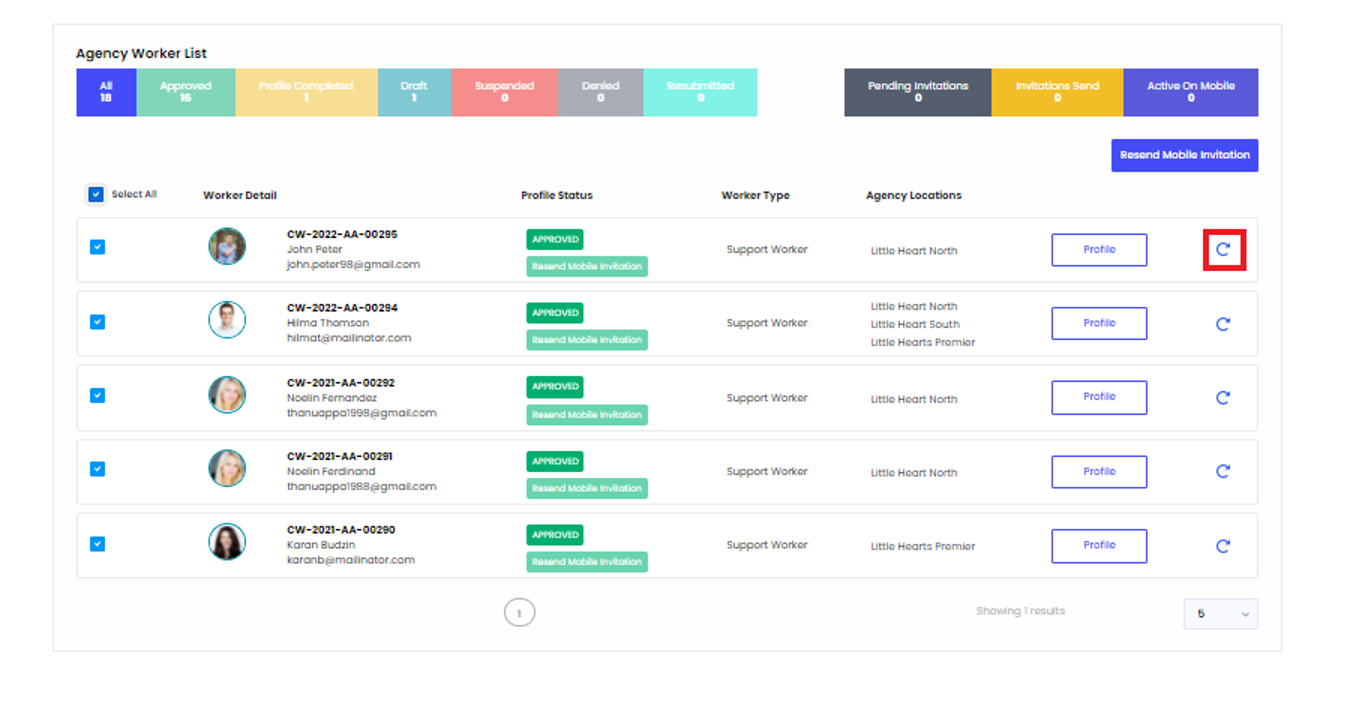
(Image 4 - Resend Mobile Invitation individually)
The team has also restructured the Agency Worker list, where the Agency user can get clear insights on their workers in a filtered format. The Agency can now have an overall view of how many workers are;
-
Not Invited
-
Pending Invitations
-
Active on Mobile
This insight is believed to provide much of an understanding as to how the agencies can encourage the workers to start using the mobile application and to be able to easily track down how many invitations are yet to be sent and how many have already been sent.
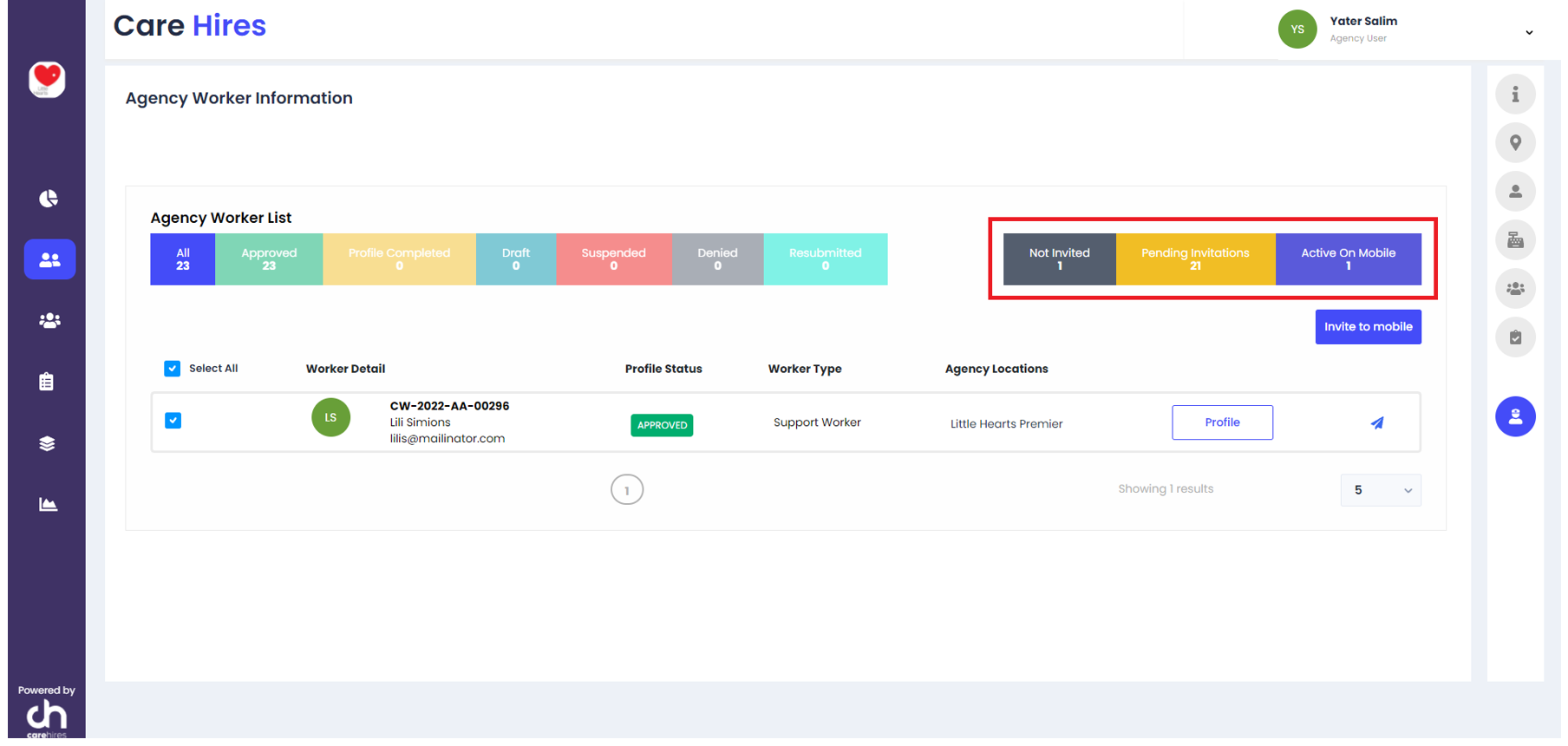
Invite to Mobile App Status Change
The Agencies can invite their workers to download the Mobile Application from the system as mentioned above. The Agency user can also invite the worker from the worker profile itself. Once the worker is invited the status should be changed to “Resend Invitation“ automatically. The team has worked on automating this change and the worker profile to be included in the “Invitation Sent“ category. If the worker has downloaded the mobile app and is using the app then, the “Active on Mobile“ tag will be displayed indicating that this specific worker is currently active on mobile.
-
Agency users can simply click on the “Invite to Mobile App“ button on the approved worker profile as shown below to send the invitation;
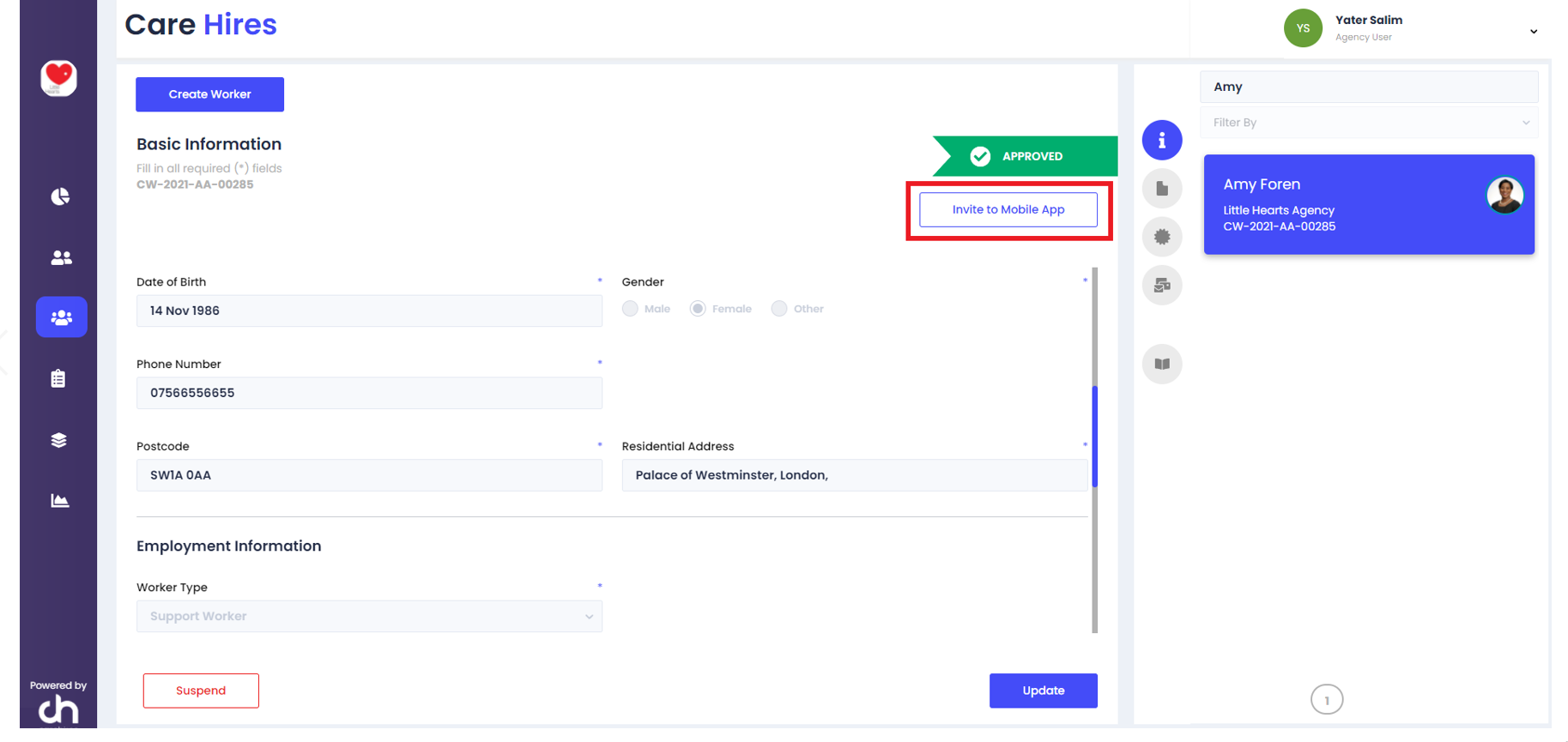
-
Once the worker is invited the status will automatically change in to “Resend Invitation“ indicating that this worker profile has received the invitation email, if not the Agency user can resend the invitation.
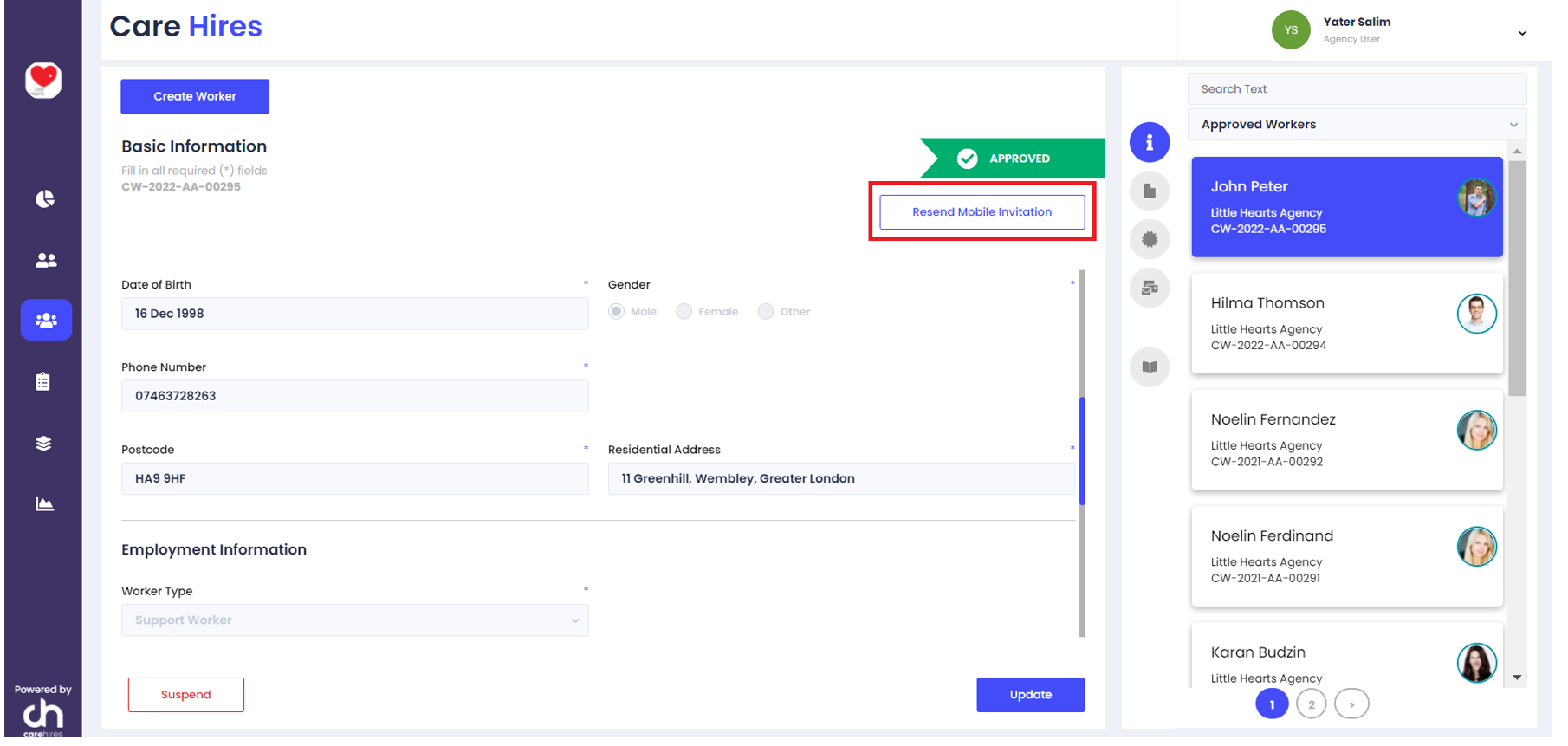
-
Worker profile is shown as “Active on Mobile“
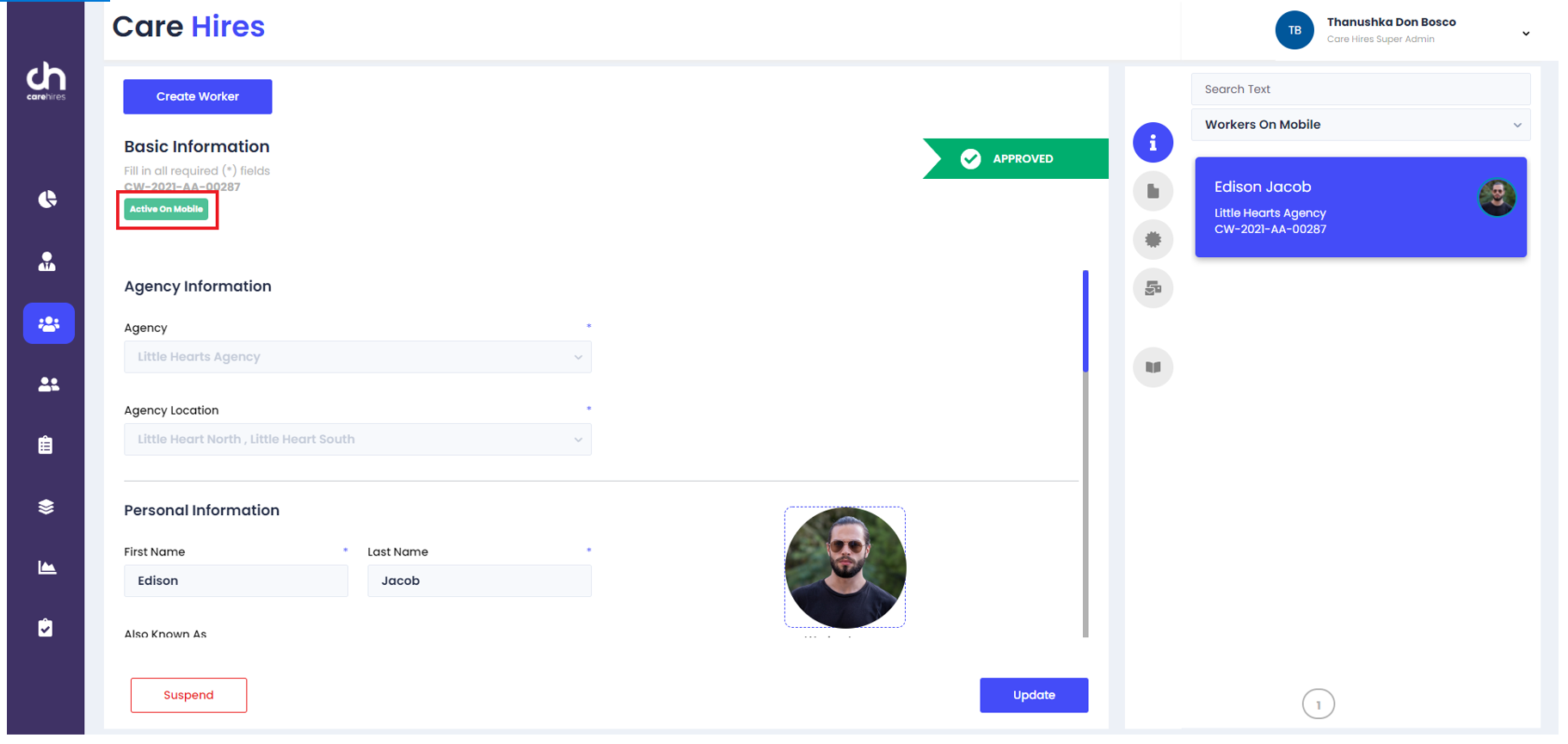
New Filtration for the Worker List
To filter out worker profiles around the mobile app easily, the team has added two sections to the filters on the Workers section as well. This will help the end-users to separate workers on mobile, as well as how many have been invited to download the mobile app.
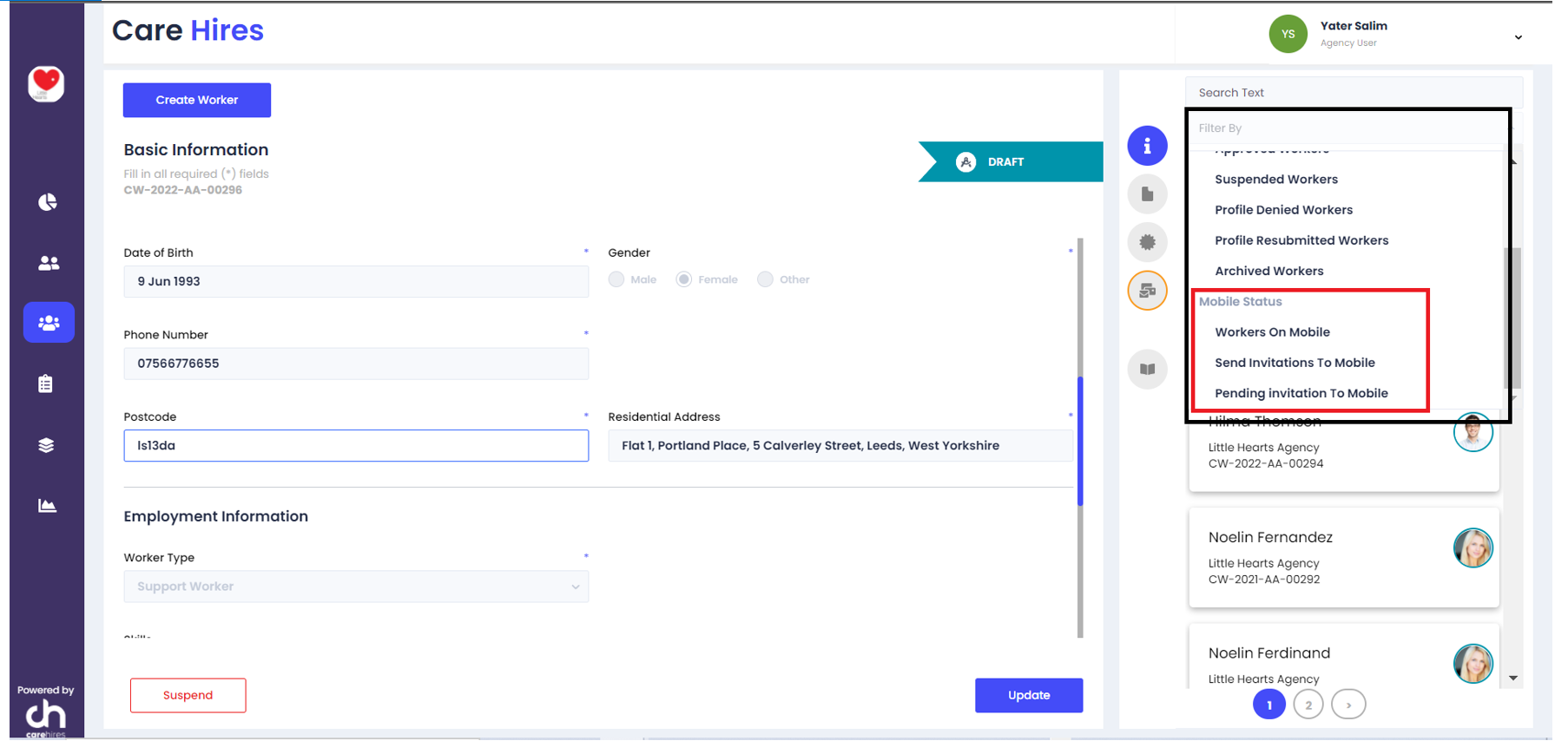
(Image 8 - Newly added filters on the Workers Section)
** Please note, that the above-mentioned features can only be accessible once the mobile app is released. These are shared only for the reference of the end-user and cannot be used or benefitted from until the mobile app is released.
Enable Access to the Knowledge Base
Care Hires Knowledge Base is the perfect solution for our users to get-to-know anything related to the service provided by the organization. It’s a digital place where the users can access information, and content as we have documented and published articles for easy reference.
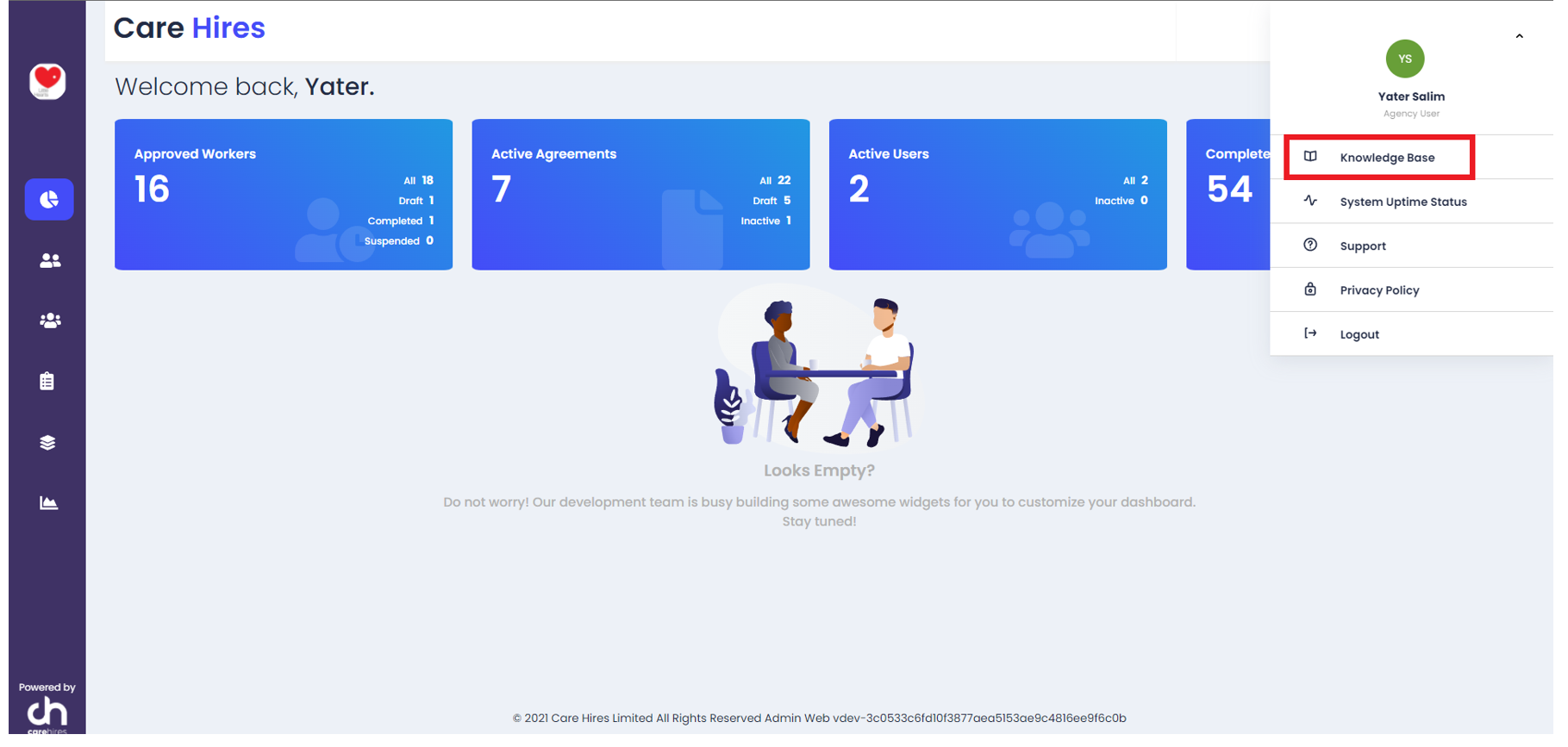
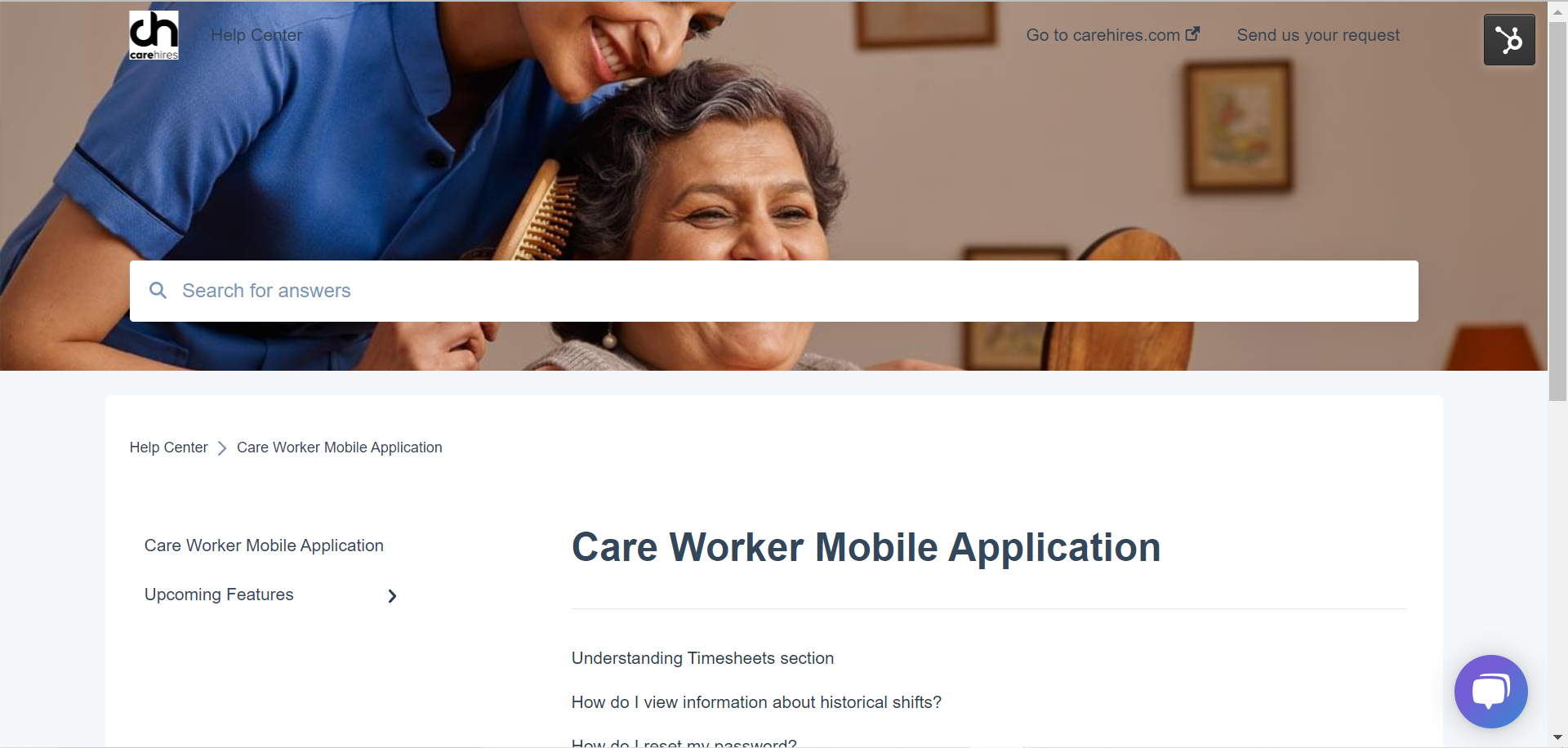
(Image 10 - Care Hires Knowledge Base)
Ability to Cancel Jobs from the detailed view
While going through the system, the team found out that the detailed job view lacked the ability to Cancel-Job and the user had to return to the previous screen to do it. Hence, now the team has worked on adding the "Cancel Job" button to the Job detailed view making it easy for the end-user to do the needful on the detailed view screen itself. The Agency user can only cancel the jobs which were posted by the Agency.
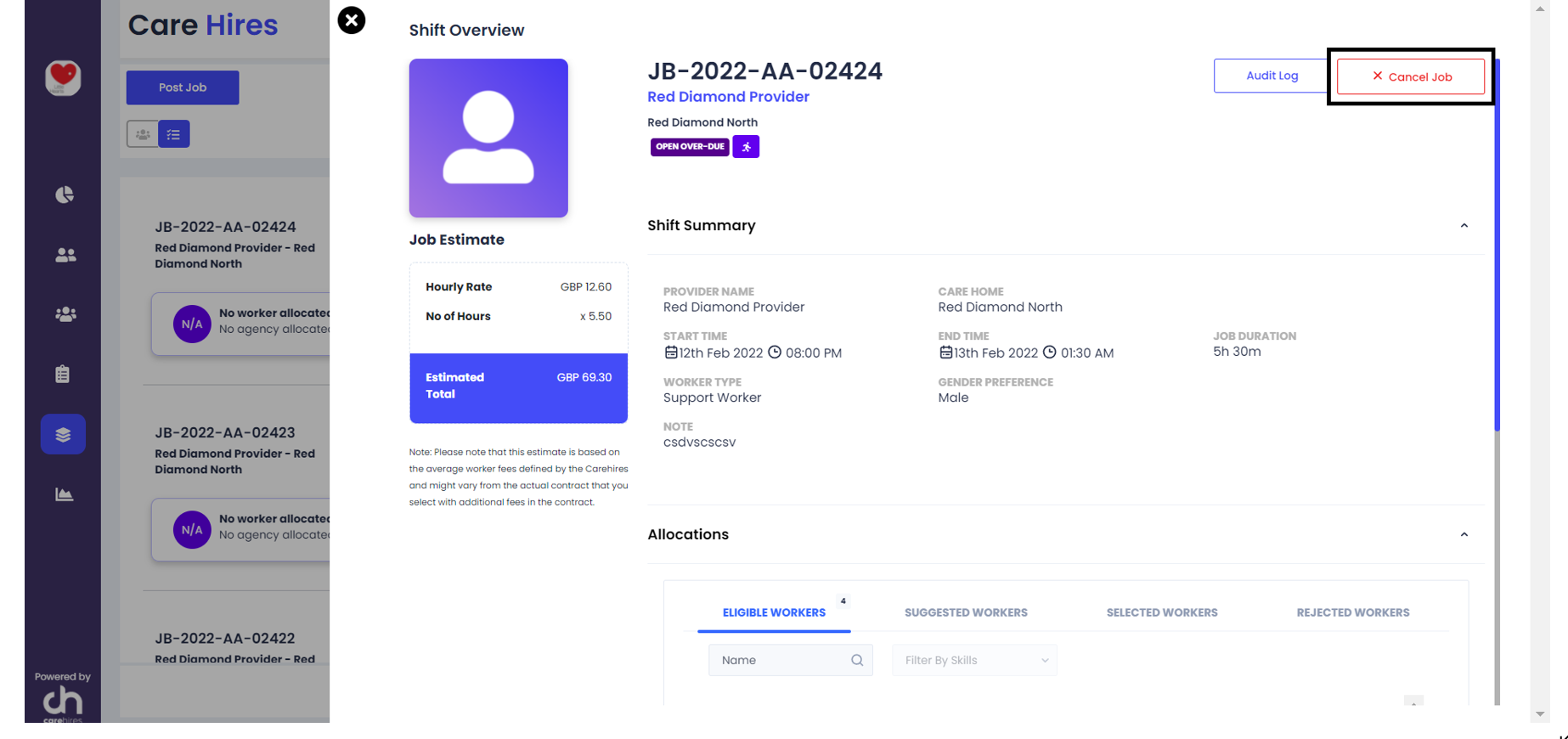
(Image 11 - Cancel-Job from the detailed view screen)
** Please note that the Agency users can only cancel the jobs that they have posted. This feature is restricted only to the jobs posted by the Agency users. Agency users cannot cancel jobs that were posted by any other party.
New Detailed Jobs View
From the feedback received, and by carefully reviewing the detailed job view, the team came to realize that the current job view needed to be changed. To provide a more structured, segmented, and user-friendly Job view, the team has added interesting tools and useful features. We believe that the only way to provide a seamless digital user journey is to understand the interests and needs of the customers when it comes to using our system hence, here’s the new detailed job view.
New Overview Dashboard - Agency
Not only did we redesign the Job view, but the team decided that it's high-time we redesign the Overview Dashboard of the Agency screen as well. Await for some new exciting features to make your profile more happening. The new templates sure are eye-pleasing, and attractive, with the most awaited Mobile App Launch Widget, Newsfeed, Summary of the profile, Finance Performance chart and many more! Have a look for yourself!
(Image 13 - Newly designed Agency Overview Dashboard)
To improve the support experience and to eliminate the communication gap between us and the customers, we have now introduced the live chat functionality, where one of our support agents will respond to any inquiry typically within few minutes! We believe through the live chat functionality our customers can now connect with us instantly and be able to get real-time answers related to the service provided by Care Hires. The user can simply click on the Chat icon and be able to access necessary information or a knowledge base article from the “Find answers quickly section“. Care Hires has always worked towards maintaining positive customer relationship long-term, and providing uninterrupted services to our users, hence, we believe this functionality will eliminate bottlenecks and blockers in completing their services through us.
If you have any questions regarding the new release, please contact a member of the team on +44 (011)6 4822 999. Alternatively, send an email to techsupport@carehires.com we will be able to assist you.