Upcoming Features for Agencies - December 2022
Better. Faster. The Care Hires Platform Version 1.12.0 Release is going live!
The Care Hires team has yet again come up with new features and developments made available for our system users.
The Care Hires team continually strives to upgrade the system's architecture, and as a result, new features and advancements have been created and made accessible to users of the system. These additions, which will go live with the update, will greatly aid end users in resolving problems and difficulties they have previously encountered.
The features which are included in the 1.12.0 release, will assist the Agencies in their daily operations.
What will be included in this release:
📢 What’s New?
- Newly Updated Terms and Conditions
-
Special rates for Weekend / Evening / Holiday
-
Change worker types to link with VAT Exemptions
-
Worker Compliance and alert mechanism
-
Ability to download Worker profiles
📢 What’s Improved?
-
Subscribe agencies to existing agreements for new resources
-
Footer notes to the Job tab
-
Toast message when copying email addresses
-
Notify Agencies when the worker accepts a shift
-
Ability to deny worker profiles
-
Block/ Restrict worker profiles for some care homes
-
Restrict suspended workers from allocating jobs
Let’s now have a look at a detailed view of what's new, what's improved, and what's fixed!
1. Newly Updated Terms and Conditions
As part of the revamp, we have created new terms & conditions across the business to solidify our position with the agencies. Only Agency primary users are eligible to complete this action. The terms and conditions of the agreement must be accepted if the principal user is logging in to the platform for the first time.
-
T&Cs between the Care Agencies (newly onboarded) and Care Hires
-
A member of our team will send them a login email when they submit an Agency to the Care Hires system. They should be asked to check a box when they first log in requesting them to accept our terms and conditions before they can access the website. They cannot proceed if the box is not checked.
They may continue after being ticked.
-
-
T&Cs between the newly onboarded Care Agencies and Care Providers
-
When an agency and a care provider are linked to one another as part of the care provider's PSL. They will both separately need to check the box indicating that they accept the terms and conditions set.
The care provider cannot use the agency's workers or allow the agency to observe their shifts until both parties have signed the contract.They may continue and proceed after ticking the T&Cs checkbox
-
-
Ability to approve the contracts
-
A pop-up will first appear when a Care Provider or Agency registers on our platform, asking them to accept our terms and conditions.
-
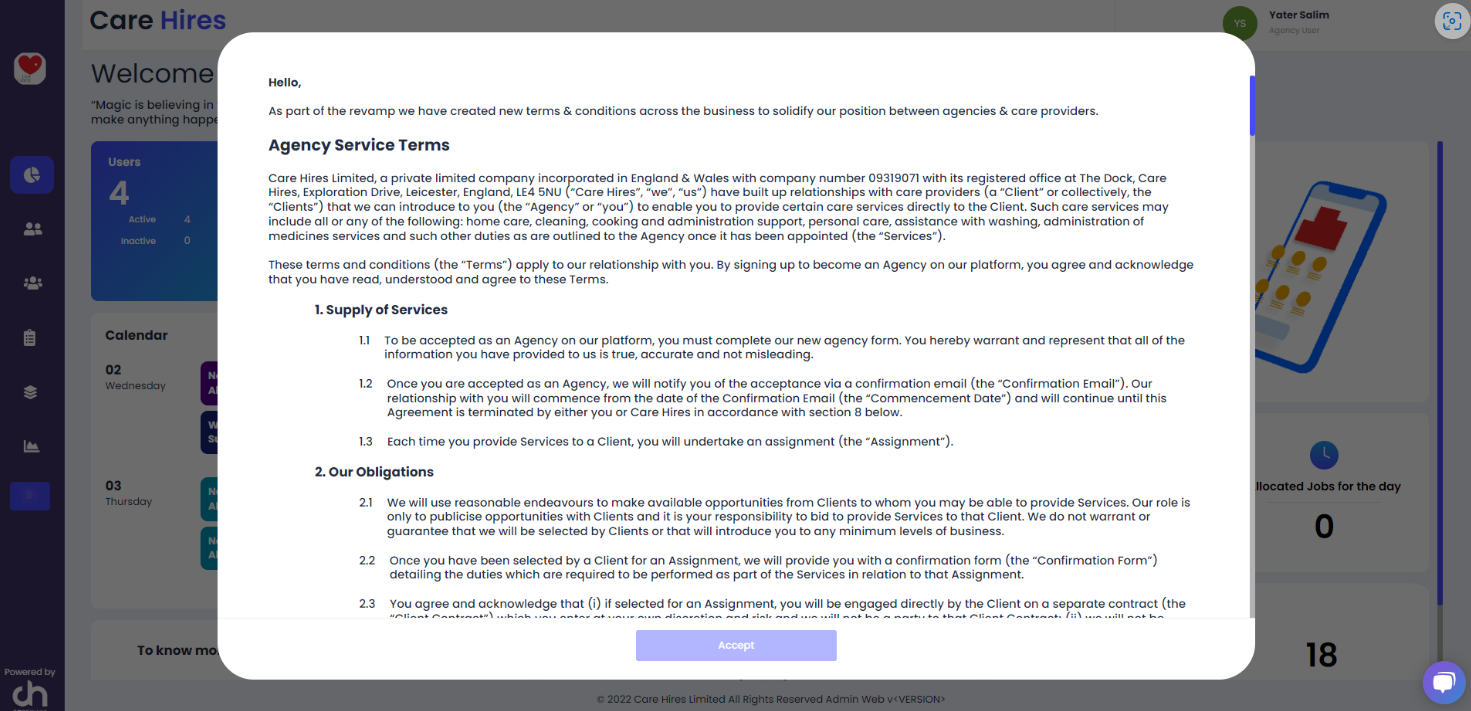
When each policy is accepted, they only need to check the appropriate box before clicking the "Next" button. The pop-up screen contains hyperlinks to the pertinent terms. The user also has the ability to download the agreement by simply clicking on the “Download Agreement” text link.

-
Updated Care Hires Website Terms and Conditions
-
Between Care Hires and our users, a Terms and Conditions agreement serves as a contract that is legally enforceable. Users must accept and abide by the terms of the agreement in order to use and access our website or mobile application. We have included the appropriate sections in this arrangement to explain to our very own consumers the rules for using the Care Hires website and the mobile app, what happens when users misuse our website or mobile app, and so forth. These clauses are used to prevent inappropriate user behaviours including spamming other users, publishing offensive material, and attempting to infect the website or app with malware. When a Care provider or Agency signs up for our system and logs in for the first time, one of the tick-box exercises requires them to check the Website T&Cs button.
-
-
Updated Privacy Policy
-
Care Hires privacy policy statement is displayed on the Care Hires website outlining how and what are the user-provided personal information/data we gather, hold, safeguard, and use. By Law, it is required by the government to have a privacy policy in place when gathering personal data from users. The Care Hires Privacy policy transparently states the intentions of user data collection. This data is collected in order to data to provide a more individualized and improved experience on our website and other services. We have informed our users about the plans to safeguard users' personal information from unwanted access. It is requested that our users' read-through the privacy policy where we state, the procedures and the locations where the data is kept. When a Care provider or Agency registers with our system and logs in for the first time, they must tick the Privacy Policy check box to proceed further.
-
-
Updated Cookie Policy
-
Cookies policies are binding legal statements that explain to users of the website or application of how Care Hires uses data monitoring and online privacy. When you visit a website again, your devices and browsers read a digitally encrypted file that is saved there called a cookie. These files support Care Hires in providing superior web experiences across all devices, platforms, and visits. In today's digital age, data privacy is a contentious topic. It is a vital requirement to declare how Care Hires uses cookies on its website and the users must be informed about the gathering of tracking data and given a choice not to have their information tracked. When a Care provider or Agency registers with our system and logs in for the first time, they must click on the "Accept" the Cookie Policy check box to proceed further as shown below:
-
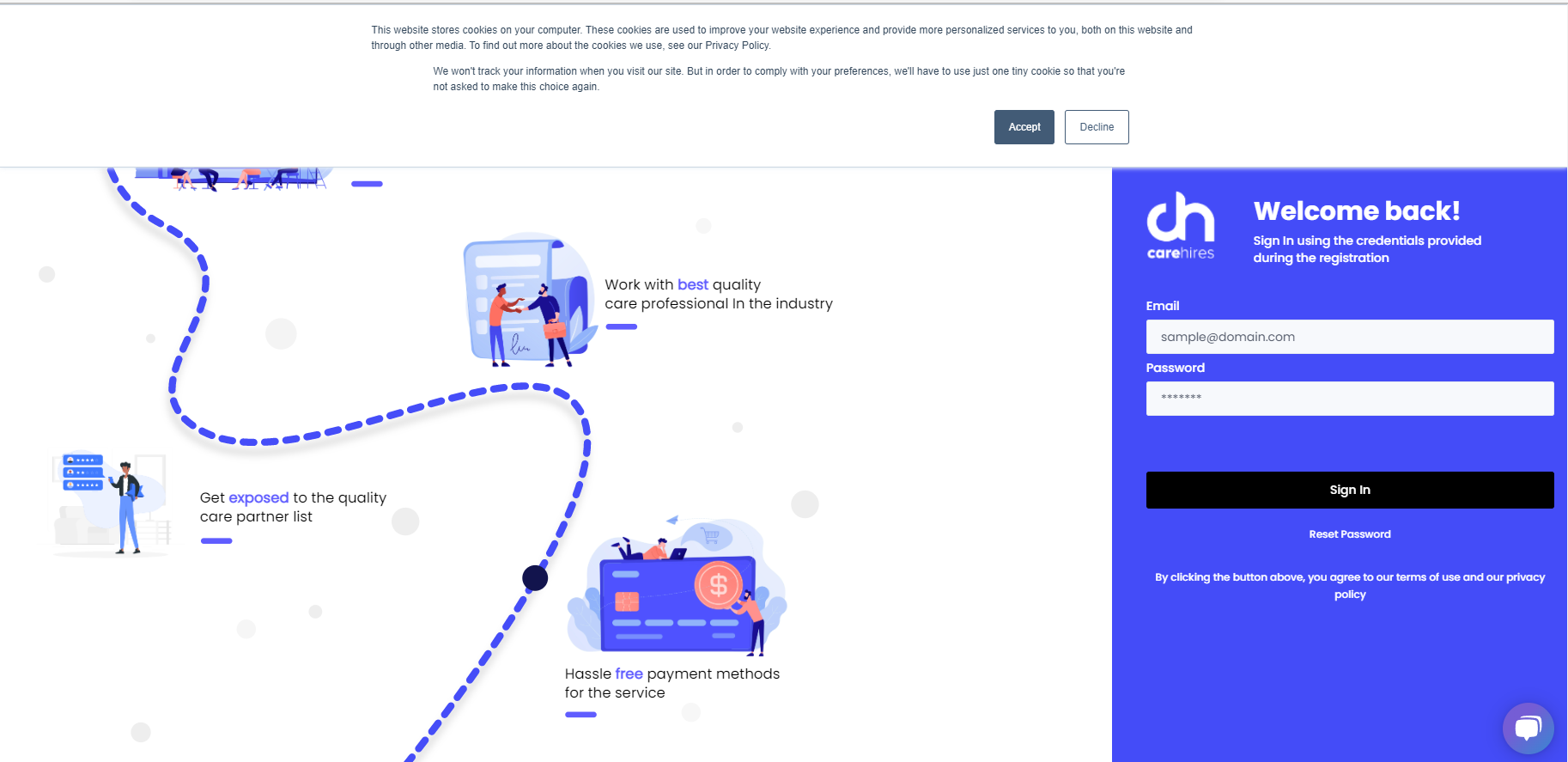
3. Special rates for Weekend / Evening / Bank Holiday
Care Hires has always valued and considered the best interests of its own care workers. As a result, we have developed a feature where both parties can agree upon a special worker pricing that is higher than the standard rates for weekends, bank holidays, and night shifts. When an employee works on a special work shift, the feature will incorporate the agreed-upon rates into the platform, making it simple for the finance department to execute payments without having to manually dig through each shift history. This is stated in the section of the agreement devoted to the worker rate, which also specifies the worker rates decided and taken into account for this agreement, the commission rates for the agencies, and the formulas used to determine the resources' overall costs.
When the agreement is being created the agency can submit its rate card, which includes:
-
The Holiday Type
-
Weekend Rate
-
Bank Holiday Rate
-
Night Rate
-
-
Multiplier - indicate the multiplication figure on how many times higher from the basic rate
The special shift rates breakdown is as follows:
-
Bank Holiday Rates
-
The Bank Holiday Rate refers to a higher rate than the standard pay rate, for workers being available and working on a bank holiday. The rate will be calculated by multiplying the standard final hourly charge rate by the chosen multiplier.
-
-
Night rates
-
Workers who perform work at night, every hour between 06:00 p.m. and 12:00 a.m, are covered by the night shift. The night shift rate is calculated by multiplying the final hourly charge rate by an agreed-upon multiplier.
**Please note that the night shifts falling on weekends or bank holidays will be considered the relevant holiday type shift (weekend shifts/bank holiday shifts) and accounted for that specific shift rate.
-
-
Weekend Rates
-
Workers who attend shifts on the weekend, beginning on Saturday or Sunday, are entitled to higher pay rates than the regular base wage. The night shift rate is calculated at an hourly rate determined by multiplying the final hourly charge rate by a set multiplier.
-
A separate rate card containing, the special shift type, and the multiplier must be produced for each job title by the Agency. The agreement can be reviewed and approved by both parties when it has been delivered to them. Each special shift's time frame or schedule is established only within and by the Care Hires system in accordance with the customary set of regulations.
Once the admin adds the specific rate type and the multiplier, the estimated cost, containing the agency commission percentage, and the system will then display the final Special rates resource.
Once the agreement is created by the admin, the agency user can click on this icon as shown below to “View Special Rate Types”
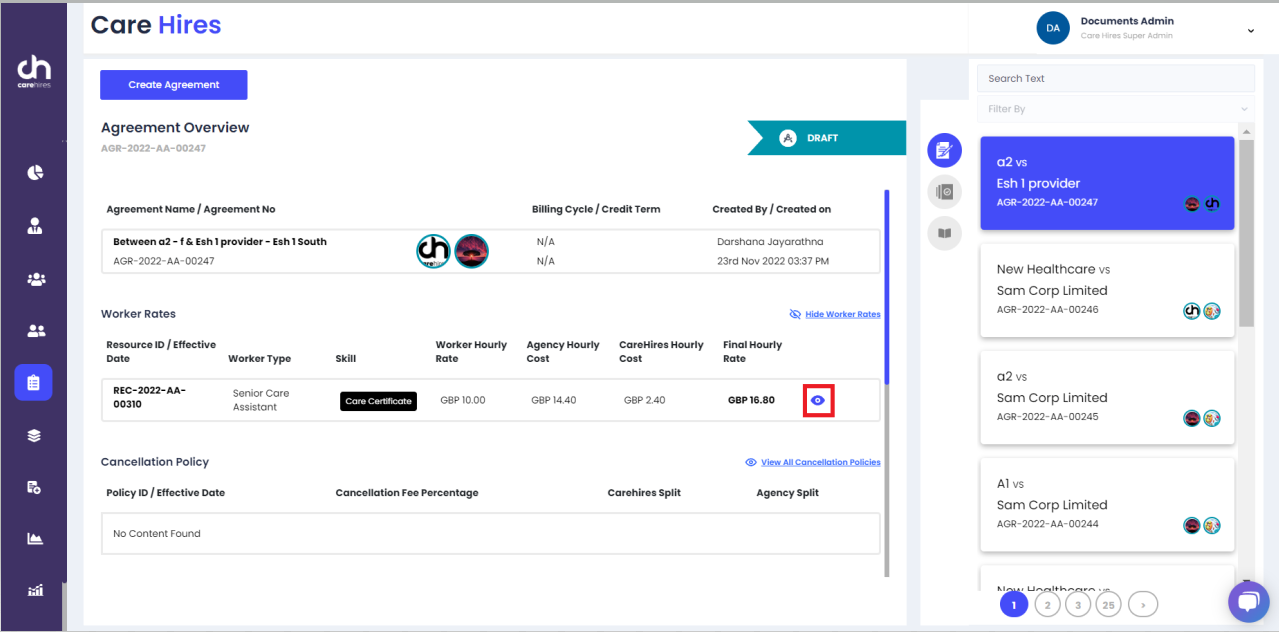
The user would then be directed to the Special Rates pop-up window, where they can examine a summary of the special rates associated with that particular agreement:
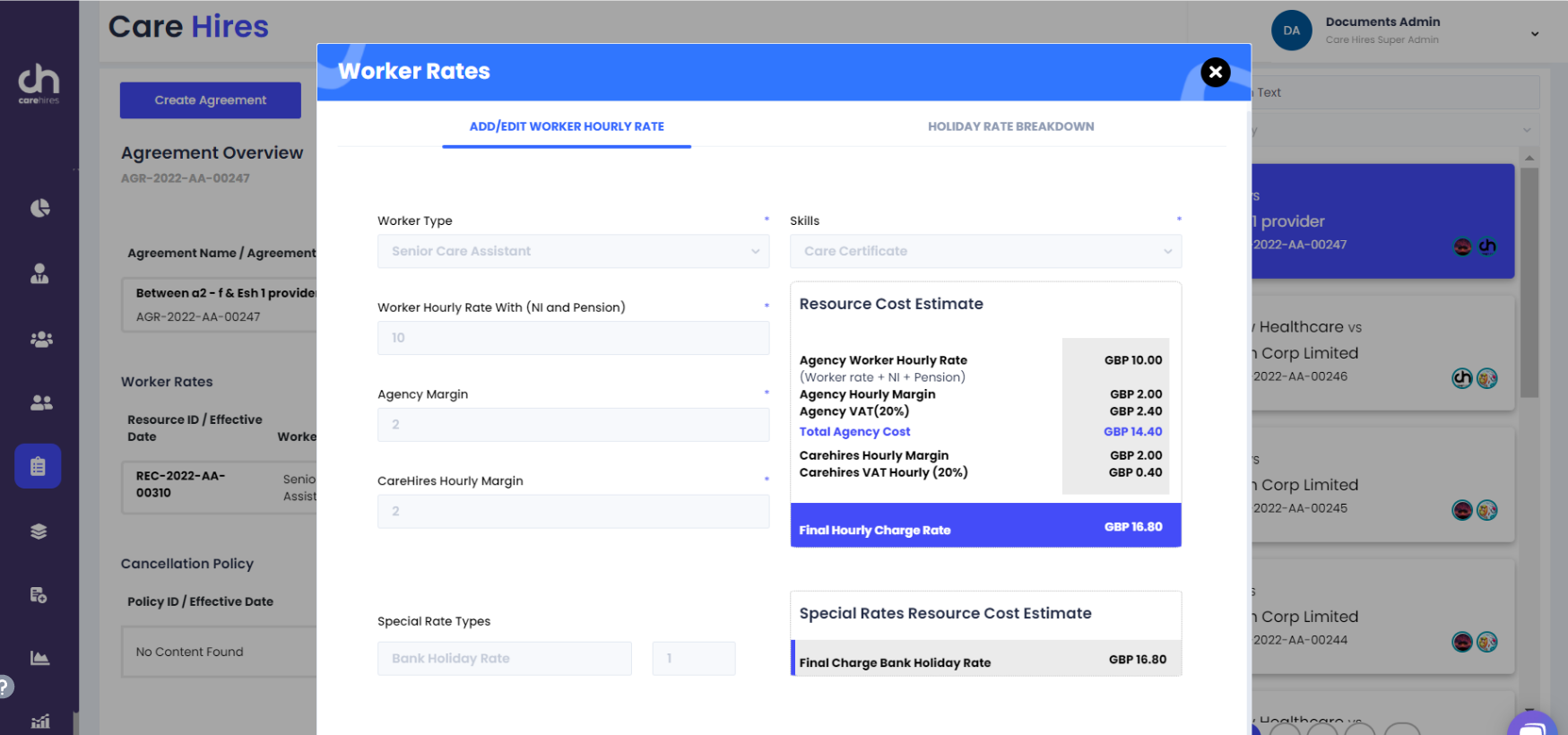
The user can also check the "Holiday Rate Breakdown" to see the different types of special rates shifts that are available as well as how the rates are calculated and catered for:
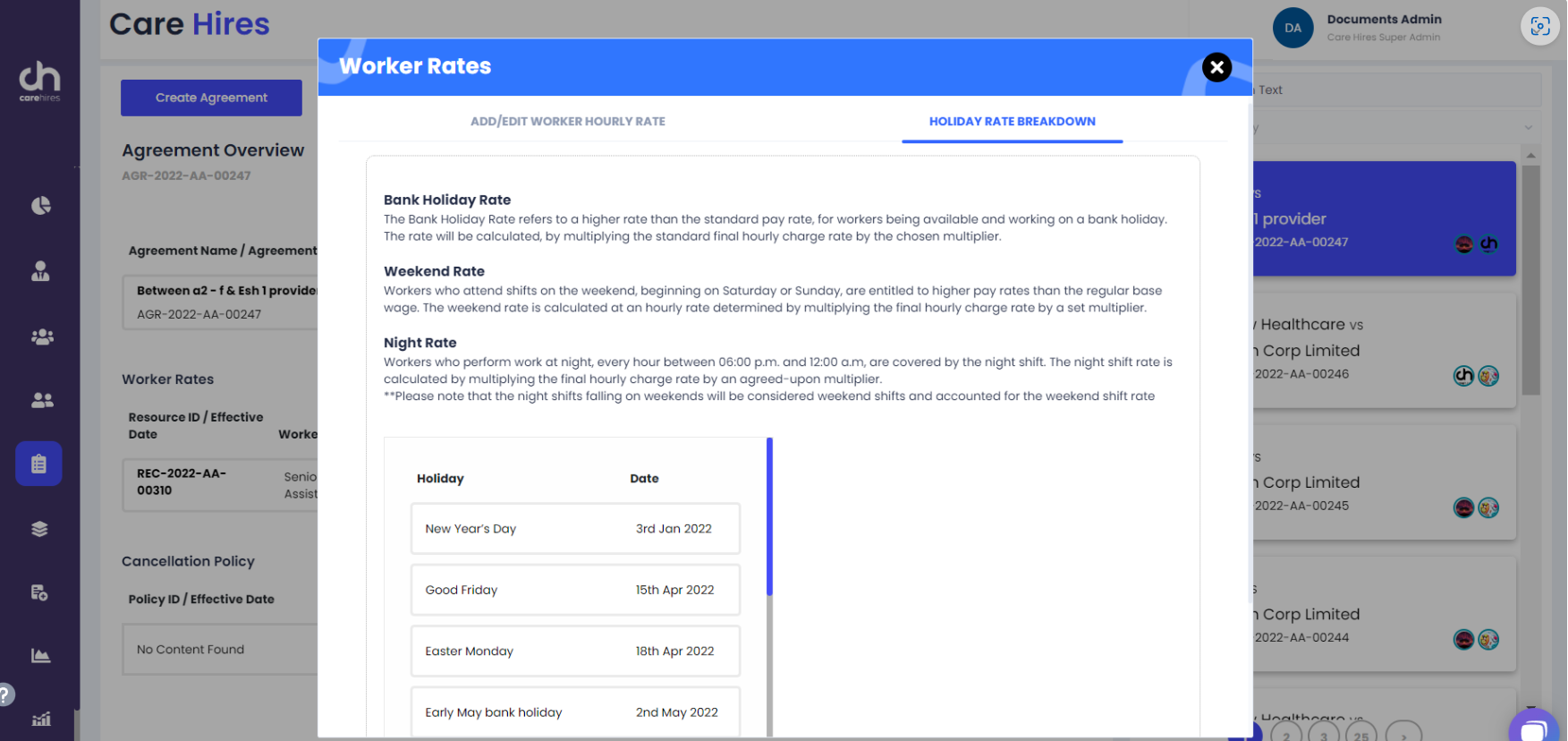
**Please note that with regards to the Versioning of the Agreement, the rates of the previously listed shifts will be automatically adjusted by the system on the day that a new version of the agreement is created.
4. Change worker types to link with VAT Exemptions
Although most goods and services are subject to VAT, there are a few exceptions, including "Professionals." A recent notification from the HMRC details on how to account for VAT on goods and services rendered by licensed healthcare providers, such as physicians, dentists, nurses, and pharmacists. We have properly classified them within the Care Hires system so that VAT isn't levied on them.
-
Categorize worker type VAT exempt by ‘Professional’ status on XERO
This will be taken into account by XERO in compliance with the HMRC regulations for VAT exemptions. When a worker type is designated as "Professional," the line item will now appear on XERO as "VAT exempt."
-
Categorize worker type VAT exempt by ‘Professional’ status on the Care Hires portal
In accordance with the HMRC guidelines for VAT exemptions, the Care Hires portal now displays a worker type as VAT exempt when it is identified as "Professional."
Visit VAT exemptions for additional information on the recently amended VAT Exemptions Act.
The above VAT exemptions have been factored in across both XERO and Care Hires portals.
Note:
-
-
XERO
Any worker type that is categorized as "professional" and exempt from VAT will be charged 0% VAT.
-
Care Hires portal
Any worker type that is classified as "professional" and exempt from VAT will have their agreements and job postings assessed at 0% VAT.
-
5. Worker Compliance and alert mechanism
Compliance is the bedrock of Care Hires' policies and procedures. To maintain this value, we've added a new alert mechanism within the Care Hires portal to notify users when certificates expire and of any negligence or inconsistencies with the submitted documentation. Until the issue is resolved, this feature will flag workers with lapsed compliance documents and bar them from using the system.
The “Certificate Expired” tag will be displayed in front of the certification, indicating that the certification needs to be promptly removed and the renewed/valid certificate should be uploaded:
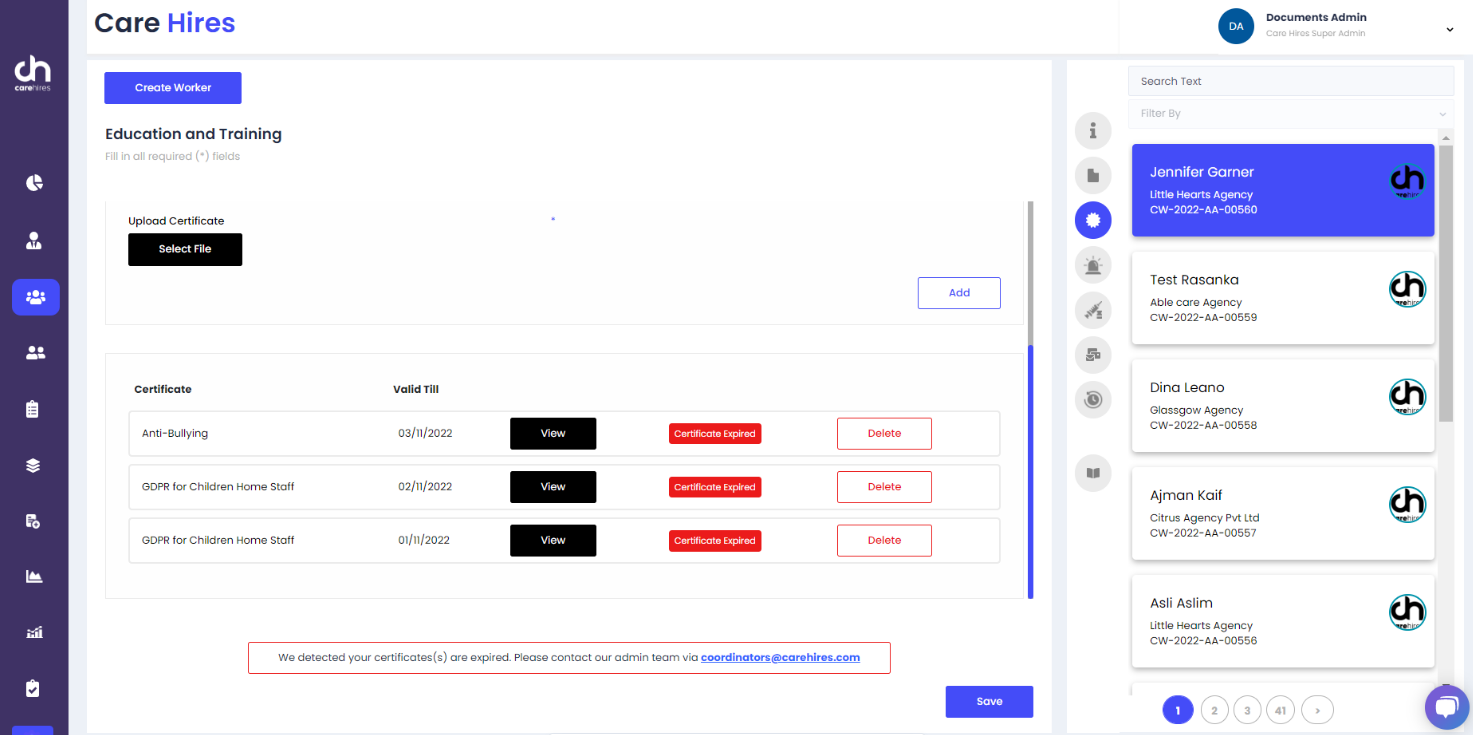
Any given future jobs will be automatically canceled by the system, prohibiting the worker from finishing shifts until the correct compliance documentation is re-submitted. The worker will be given access to complete shifts and resume work once they have turned in the proper compliance paperwork.
If a worker violates the terms of their assignments, the system will automatically cancel all of their jobs:
- As soon as a profile is deemed to be non-compliant, jobs assigned to the worker will be immediately suspended.
- If advertised for the future, all assigned jobs return to the job dashboard as "Open."
- Past allocations of jobs will remain as they were (pre-invalid certificate)
6. Ability to download Worker profiles
This feature allows the end-user to download the worker profile along with the personal, agency, and work-related details, the documentation provided, and the certifications uploaded in a read-easy format.
The main reason to deploy such a feature is to provide the end-user with all the details available on the system of the specific worker. It is a convenient and fast way to collect information to store without having to manually keep track of the worker’s details.
All the end-user has to do is simply go to the detailed profile view section and click the “Profile Download” button. Then the user will be able to download the relevant details in a PDF format. All the details as shown below on the screenshot will be visible in the PDF format, downloaded.
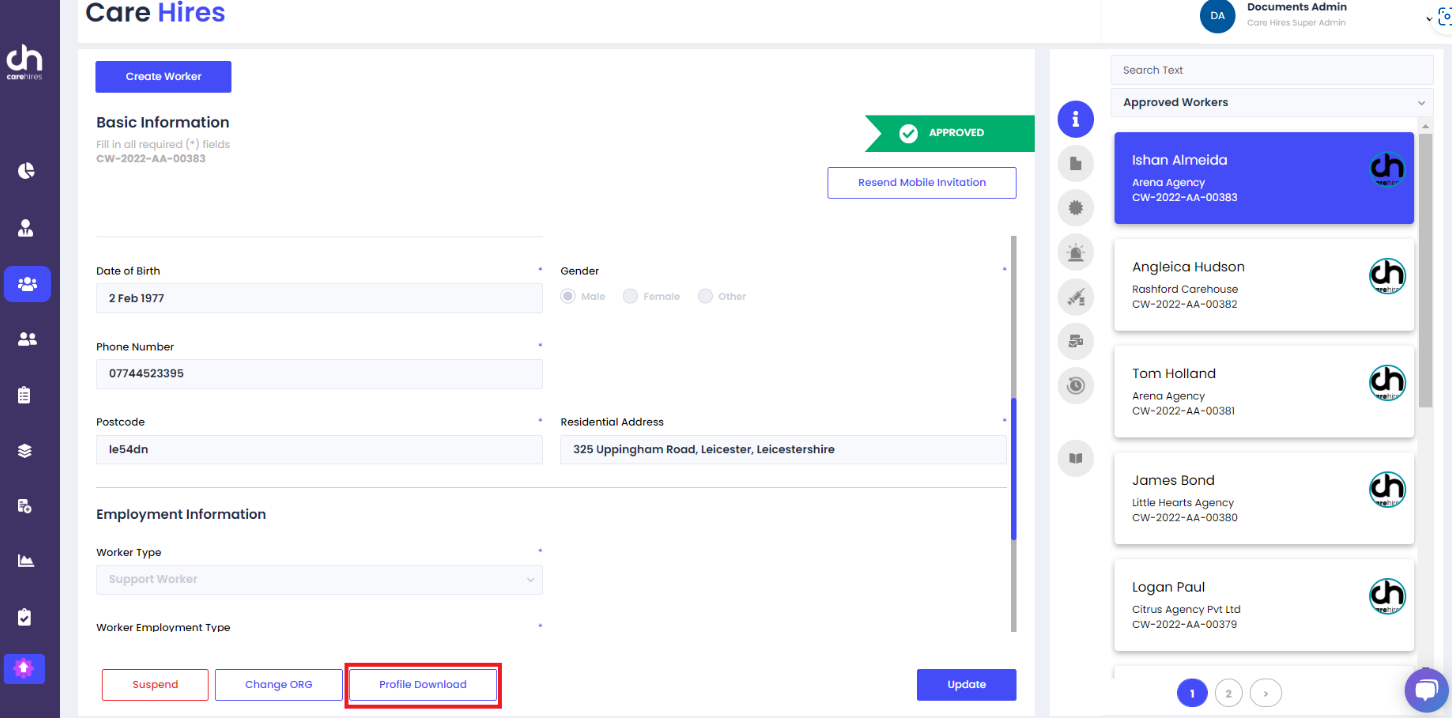
What’s Improved?
While going through the system, the team found out that there are some features and functionalities which can be improved in order to provide a seamless user experience to our very own agency users. Hence, now the team has worked on them and implemented these with the 1.12.0 release.
1. Re-subscribe agencies to existing agreements for new resources
Once an agreement between an agency and a provider is authorized, the agency will have access to the provider's prior shifts—those that were made before the agreement was established.
2. Footer notes to the Job tab
A small note stating that the estimated amount can be different from the actual billed amount will now be displayed on the footer of the Jobs screen.
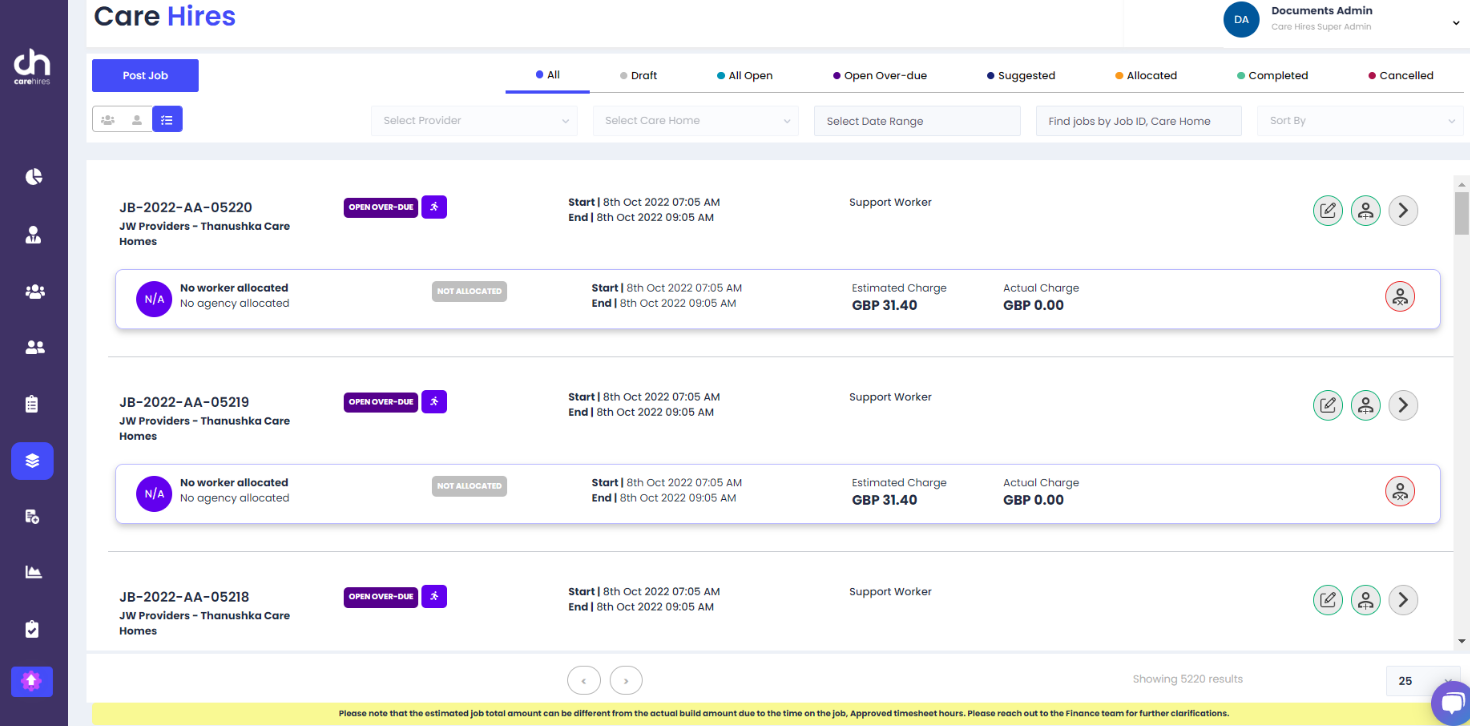
3. Toast messages when copying email addresses
Within the portal, once the email address is copied to the clipboard, a small toast message will be displayed notifying the user that the email ID has been ''Copied Successfully''
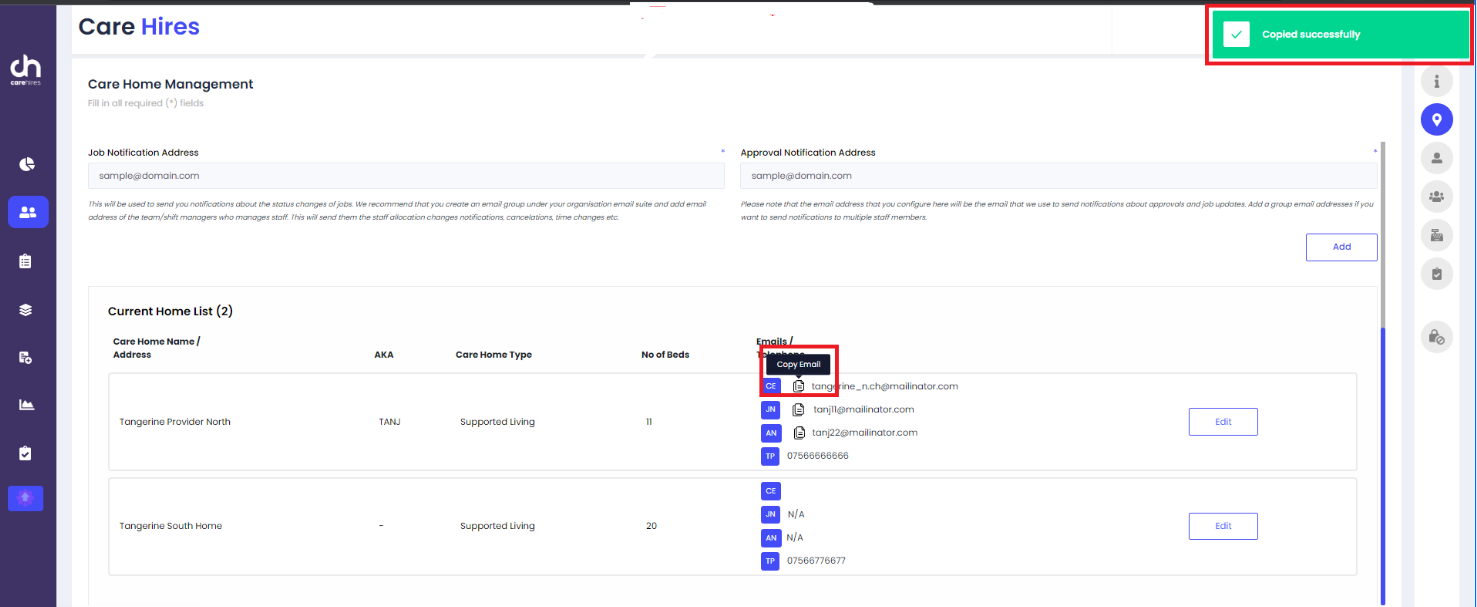
4. Notify Agencies when the worker accepts a shift
Keeping agencies informed of the worker’s shifts is vital. This feature will aid the agency user to keep track of the worker’s shifts for bookkeeping and data recording purposes. Monitoring the shifts will be made easy with this feature since the agencies will now be directly notified once the worker accepts the shifts.
5. Ability to deny worker profiles | Admin
Rather than suspending a worker profile, now the admin will be able to “Deny” a worker profile by selecting from a range of reasons displayed. If a worker profile gets suspended, the worker profile has to be created again to be on the Care Hires platform. But, now with this feature, once the worker profile gets denied, the problem/issue with the worker profile can be rectified smoothly and the worker can get his profile back in a span of time.
**Please note that this function is exclusively available to Admins and has been added only for your information and reference.
6. Block/Restrict worker profiles for some care homes | Automated by the system
Introducing a new social element to the platform, restricting/blocking worker profiles to some care homes. To prevent worker profiles from being allocated to a shift at their care homes primarily due to distance, we have enabled this functionality from the back end. The purpose of this implementation is to assign workers to shifts at care providers close to their place of residence, reducing their travel time.
Currently, the worker may be assigned to a shift that is well outside the radius, prompting the care worker to cancel the shift or travel the full distance. As a result, we have integrated functionality to limit worker profiles according to the provider's location.
7. Restrict suspended workers from getting allocated for jobs | Automated by the system
Once a worker account is suspended, that specific worker will not be suggested to a shift. The worker profile should not be visible on the eligible worker list.
As shown below, for suspended worker profiles, the ‘Select’ button on this eligible worker list will be disabled.
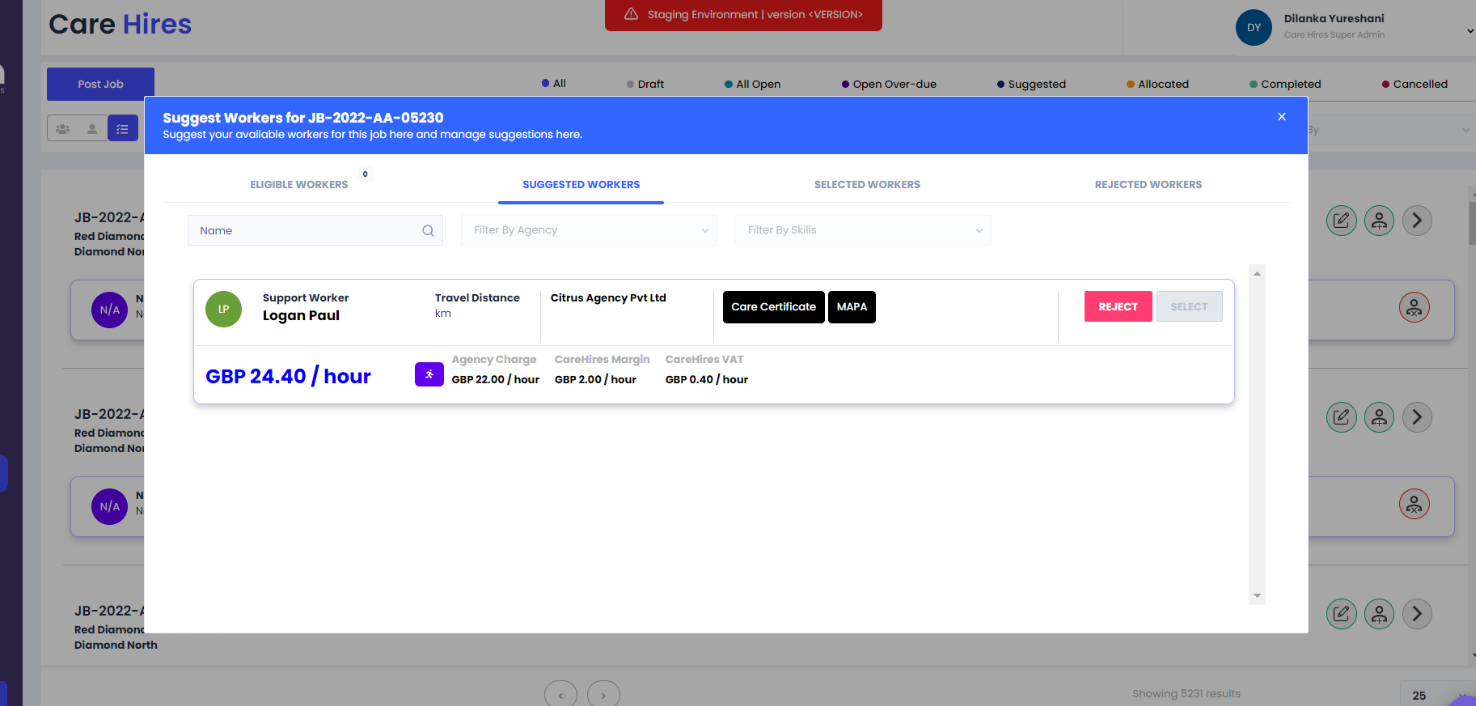
**Please note that this function is automated by the system and has been added only for your information and reference.
8. Mail-chimp Integration
Currently, at Care Hires, Mail-chimp is used for marketing-related content sharing and email campaigns. Once a new agency is onboarded with Care Hires, the system will pass information to the mail-chimp subscription list, where you will be a part of the Care Hires community receiving exclusive updates, news, and marketing content!
The key features listed above are present in the most recent 1.12.0 release. The team is constantly working on creating and incorporating new features into the system as an enterprise that is passionately committed to offering innovative services and, we intend to continue offering this in the future as well!
Thank you!
If you have any questions regarding the new release, please contact a member of the team at +44 (011)6 4822 999. Alternatively, send an email to techsupport@carehires.com we will be able to assist you.