Reset/ change the password
If you are logging in for the first time - It is advised that you change the password first thing as the password given to you is system generated.
If it says that the password or email is incorrect try resetting your password by following these steps.
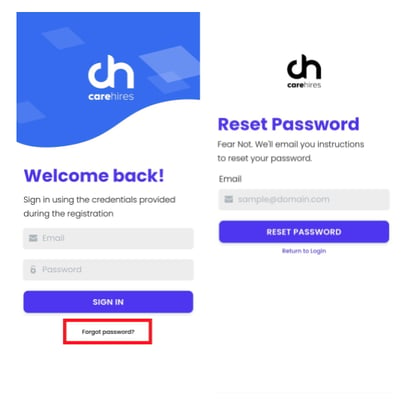
2. Please check your registered email inbox for the link to reset your password. and Click on the “Reset Password”
**NOTE - The system will send you the password reset link only if your emails exist in our database with an active worker profile.
3. You will receive instructions as to how to reset the password on your email.
4. Follow the instructions on the screen to successfully reset your password.
Please view the detailed demonstration of how to reset your password here.
If you have any questions regarding the process, please contact us.