Request for a leave
In case of an emergency, you can use the mobile application to request for a leave
When life hits and you can't make it to a shift, you can request for a leave by following these few steps easily.
1. Navigate to the leaves tab on the home screen
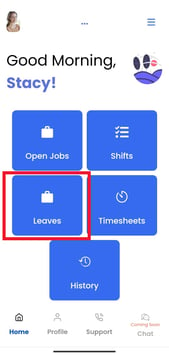
2. Click on request leave tab
.png?width=202&height=449&name=4.2%20a%20Leave%20request%20(1).png)
You will then see this leave request form
3. Submit the duly filled leave request
Once you submit the request, your manager will receive a notification
You will be notified of the progress of your leave request, as to whether it is approved or not.
If you have any questions regarding this article, please contact a member of the team on +44 (011)6 4822 999. Alternatively, send an email to bookings@carehires.com we will be able to assist you.