Manage Your Locations
The Locations subsection will provide you access to oversee multiple care locations within your organisation.
1. Navigate to your organisation tab on the top left.
2. Select the locations tab right under it.
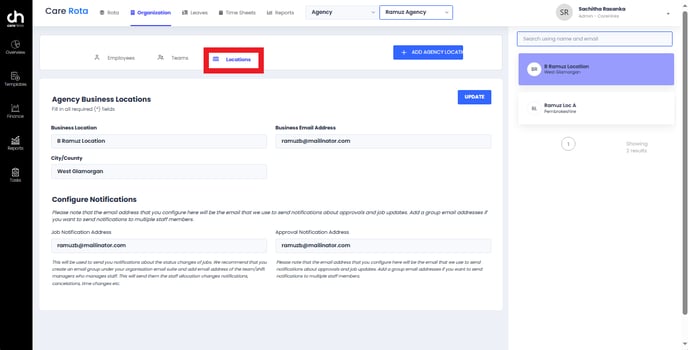
- This information will be prefilled by the Care Hires Team when onboarding.
- Scroll down to view a summary of the Current Care Home List.
- If you need to edit any information, click the Update button.
- Once changes are completed, click Save Changes before exiting the page.
If you have any questions regarding the process, please contact us.