How to submit a support request via the Care Hires app?
Support view is available for all Care Hires users with all the necessary information to help get in touch with our support team in case of any technical or job-related issues.
- Click on the menu icon on the home screen
.png?width=414&height=385&name=Untitled%20presentation%20(1).png)
- Click on the support section
- You will be displayed with a request form with the following fields.
- Request Form Fields
- User’s Email Address
- User’s Full Name
- User’s preferred call back number
- Subject - Topic of the issue the user needs support on
- Description of the issue the user is facing
- Company Name of which the user is working under (Optional)
- Attachments if user any supporting images or screenshots of the issue the user is facing (Example - Error Message in the application)
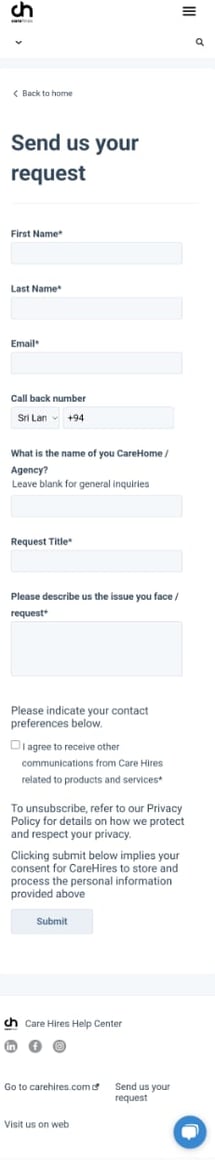
4. Users will be requested to enter certain information to request support through the form.
5. After all mandatory fields are filled in the Support form, the user can tap on the ‘SUBMIT’ button to pass on the request to the support team who will then further investigate the issue and get back to you.
You can view a detailed demonstration of the functionality of the mobile application here.
If you have any questions regarding the process, please contact us.