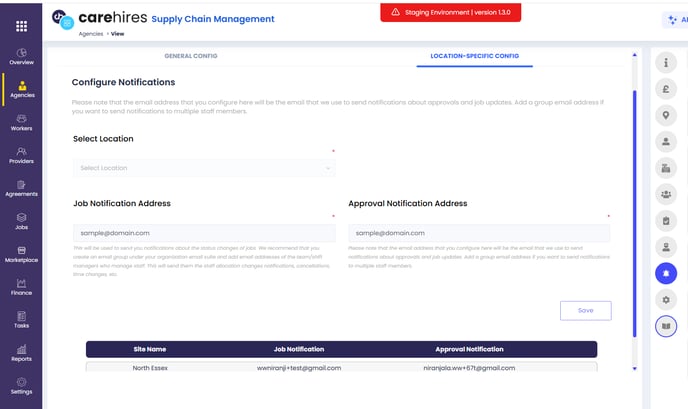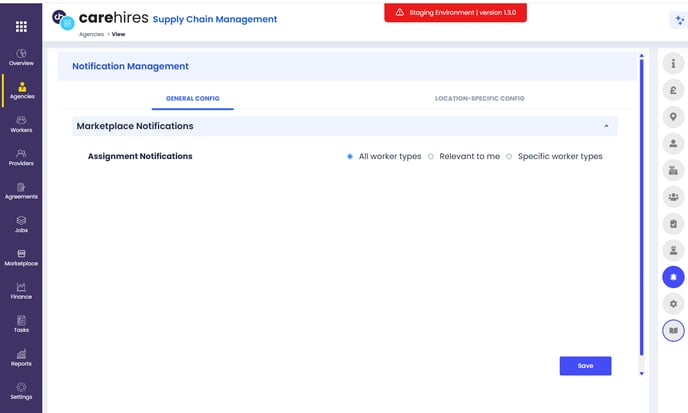Enhanced Notification Management
This article describes the new notification management system, available to Super Admins and Agency Users.
What's New?
Previously, when a Bid4care user published an assignment, notifications were sent to all worker types, which could lead to users receiving many irrelevant alerts.
We've enhanced the system to give you much more control over who receives these notifications.
Now, Super Admins can configure 'Job Notification Addresses' in the Agency Notification tab, and agencies can customise their notification settings. This means notifications can be sent to:
- All worker types
- Only relevant worker types within the agency
- Specific, selected worker types
This enhancement provides greater control and reduces unnecessary alerts.
Key Functionalities:
-
Separate Notification Management Tab:
- A dedicated "Notification Management" tab has been introduced, allowing agencies to manage all their notification settings in one place.
- This tab allows users to set up a 'Job notification address' for each agency.
-
Assignment Notifications:
Agencies now have three configurable options for determining who receives assignment notifications when an assignment is published via the Marketplace. The notification email will be sent to the "Job Notification Address" specified under the Notifications tab in the agency settings. The three options are:
- All Worker Types:
- When "All Worker Types" is selected, the assignment notification will be sent to the designated "Job Notification Address" regardless of the worker types associated with the assignment.
- Relevant to Me:
- With the "Relevant to Me" option, notifications will *only* be sent if the agency has staff members with worker types that match the assignment.
- The email will be delivered to the "Job Notification Address" specified in the agency's settings.
- Specific Worker Type:
- When selecting the "Specific Worker Type" option, the agency can define specific worker types during setup.
- Notifications will be sent only if the assignment matches one of the predefined worker types.
- As with the other options, the email will be sent to the "Job Notification Address" listed in the Notifications tab.
- All Worker Types:
Why is this helpful for your agency?
- Reduce Notification Overload: By targeting notifications, agencies receive fewer irrelevant alerts, saving time and improving efficiency.
- Improve Efficiency: Relevant staff are notified promptly about suitable assignments.
- Increase Control: Agencies have greater control over their notification preferences.
- Customisation: Tailor notifications to match your agency's specific needs.
Who can access this feature?
- Super Admins
- Agency Users
How to Access:
- Log in to the Care Hires portal as a Super User or Agency User.
- Go to the "Notifications" tab.