Apply to a shift
This can help you apply to an open job. Please follow the below instructions to apply.
- You can click on your preferred job to view more details about the opening and to apply
- This view displays the Job Id, Care Home (Provider Name)/ Shift allocations/Skills Required/Gender Requirement and if entitled to breaks.
.png?width=183&height=405&name=2.2%20Applying%20for%20a%20open%20job%20sent%20by%20Broadcasting%20Feature%20(1).png)
Understanding the Job Details:
- Viewing from the top, you can see an ID “JB-2022-XX-XXXX” – this is the JB ID of a shift. You can simply get more details of a shift by mentioning the respective IDs.
- Start & End Time shows us the starting of the shift & the end timing.
- Always make sure you have the proper skills which are required from the provider when applying to a shift. This tab will be displaying the necessary required skills for the shift
- E.g. - MAPA, Care-certification etc.
- Gender – informs us of the required or preferred Gender for the shift.
- Breaks show if the shift has paid or unpaid breaks allocated for the job.
2. You can click on “APPLY TO SHIFT” if you want to apply for a job after reviewing the details
3. Your request will be processed by the care home. You can see the list of pending shifts in the “pending” section of the “shifts” tab
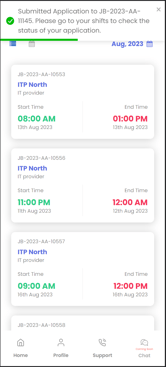
4. You will be notified if you have been selected for the job.
5. You can see the list of approved shifts in the “accepted” section of the “shifts” tab
You can view a detailed demonstration of the functionality of the mobile application here.
If you have any questions regarding the process, please contact us.